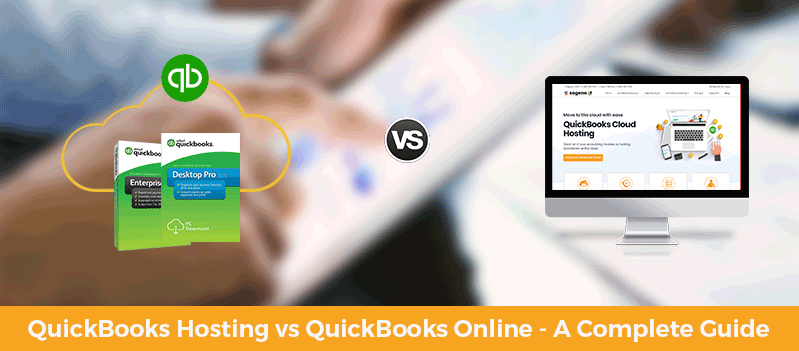
Do you wish to manage the business accounts with functional software?
Intuit QuickBooks is undoubtedly the software to be selected for all kinds of business accounting. Take the help of a QuickBooks service provider to evaluate the most suitable application for your business.
The bigger question is whether you use the desktop application or the online version
Many business owners are familiar with the software as it ensures the completion of all accounting tasks like managing payroll, accounts receivable, and other numerous financial functions.
Both, QuickBooks Desktop and QuickBooks Online offer excellent accounting capabilities, but both are different applications.
Business owners remain uncertain about the functions of both applications, despite the platform’s ubiquity.
This post will be all about the comparison to see which application suits your business needs efficiently.
Let us start our discussion on the topic without wasting any time.
QuickBooks Desktop vs. QuickBooks Online A Quick Overview
QuickBooks is the most renowned and widely preferred accounting software application for businesses.
It has the best capacity and features to handle income & expenses, tax calculations, invoicing & payments, and all other features needed for business accounting. The prominence also stems from the inclusion of tools, like integrated advanced time tracking.
QuickBooks Desktop and QuickBooks Online are the two main versions of QuickBooks widely preferred by businesses.
Both the applications are excellent for businesses, offering double-entry accounting and processing of closing entries.
But there are minute differences that need to be kept in mind while selecting the right version.
Are you planning to convert to QuickBooks Online or switch from QuickBooks Desktop to Online?
With help of the QuickBooks service provider, you can now easily host QuickBooks Online or QuickBooks Desktop.
QuickBooks Desktop is relying on a flow-chart based interface whereas QuickBooks Online offers a streamlined user interface. Both are providing easy access to a variety of features & functions.
Here comes the need for a top-notch hosting provider who can help you make a balanced decision.
The biggest advantage of QuickBooks online is anywhere and anytime access, but QuickBooks Desktop can be hosted on a virtual server if you’re looking to combine the same experience on the cloud.
Both versions have strong features and we’ll discuss the similarities & differences next.
QuickBooks Desktop vs. QuickBooks Online – The Similarities
Let us look at the similarities between both the versions of QuickBooks as there is a lot to overlap.
Both the applications have similar functions like invoice creation, scheduling, & invoicing; sales & tax reporting, mileage tracking, accounts payable management, and integration with 600+ cloud-based apps.
Both of them have similar kinds of capabilities like
· Budgeting
· Tax compliance
· Cash flow and expense tracking
· General reporting
· Ability to accept online payments
There are different tiers in both the versions of QuickBooks as per the business need. We will discuss those in detail later.
QuickBooks Desktop vs. QuickBooks Online The Differences
What does QuickBooks Desktop offer?
The type of application is designed for small to mid-sized businesses that desire reliable desktop solutions. It is best for niche organizations that are looking for industry-specific accounting solutions.
What do QuickBooks Online offer?
It is the type of application designed for small-size businesses that require easy online access. QuickBooks Online is a solid small business accounting application that is easy to use and access from any location.
Top 8 Differences between QuickBooks Desktop and QuickBooks Online
Installation
QuickBooks Desktop is downloaded and installed on computers and QuickBooks online is cloud-based.
QuickBooks Online will need an active internet connection, but that doesn’t mean QuickBooks Desktop can’t be accessed remotely.
Hosting
The other key difference between QuickBooks Desktop and QuickBooks Online is its hosting.
QuickBooks Desktop is hosted locally, while the online version is hosted in the cloud.
The desktop users are limited to one hosting provider and the online users can access the application from an internet-connected device. It can be a mobile instrument with the QuickBooks app installed in it, along with a valid username & password.
For people not in the office, QuickBooks online version is the most viable option and QuickBooks Desktop is limited to the number of installations included in your chosen service tier.
Security
The security of QuickBooks online is handled by Intuit and the QuickBooks service provider ensures minimal downtime of the application.
QuickBooks Desktop is locally-installed and thus, it has the potential to be more secure.
The businesses are responsible for taking care of the QuickBooks Desktop version somewhat.
Pricing
The other key difference between both versions is its pricing.
QuickBooks Desktop has a license structure and QuickBooks Online has a monthly SaaS pricing structure.
It is now easy to buy a license for QuickBooks Desktop that will be good for a couple of years or pay for yearly updates.
Number of Users
QuickBooks Desktop can cap anything from 3 to 30 users as per plan.
QuickBooks Online allows up to 25 users and to an unlimited number depending on the price plan you choose.
QuickBooks online seems to be a better selection for businesses requiring a lot of users for accessibility.
All the QuickBooks products offer strong user permissions.
Features
The businesses look for features mostly while selecting the type of accounting software for their office work.
The QuickBooks online version has a lot of extra features for proper functioning that the desktop version doesn’t.
Some of the features that are found exclusively in the QuickBooks Online application are – automatic scheduling & sending of transactions, unlimited time tracking, the inclusion of documents & signatures, transaction tracking by location, journal entries, auto-addition of bank rule option, and more.
Automation
QuickBooks Online has more automation than the desktop version.
Automation is allowing businesses to manage their books better. All information is stored cloud-based and synced in real-time.
Which one is best for my Business Accounting Needs? QuickBooks Desktop vs. QuickBooks Online
QuickBooks Desktop software is for you if
1. You need complex accounting assistance
2. You need sales orders and proper management of books
3. You have your private personnel present at the office for accounting
4. You are eyeing to get a locally-installed software for business accounting
5. You need business-specific assistance through software – QuickBooks Desktop Premier or QuickBooks Desktop Enterprise
QuickBooks Online application is for you if
1. You want your accounting data to be safe somewhere in a safe location
2. You want to access the data or information anytime anywhere
3. You need automation that can prove time-saving options and real-time sync with the banks
4. You need payment processing integrations so that the customers can pay invoices online
5. You look to access QuickBooks Capital lending
6. You need international invoicing
The Top 3 Options for QuickBooks Hosting in 2021
Sagenext Infotech Smart cloud solutions for organized tax and accounting activities
Over a decade of experience in hosting QuickBooks applications and websites successfully. 100% success rate GUARANTEED with minimum DOWNTIME.
Expert in managing key business accounting operations from anywhere with the cloud.
PRICING stands at a jaw-dropping $33/month.
The best we have for hosting QuickBooks & various tax software. Manage it uninterrupted for years!
WINNER of Rising Star 2019 and Premium Usability 2019 Awards by FinancesOnline in the accounting software category.
It is the best hosting provider for your business if you desire to have a fully functional centralized workspace to put your accounting operations in order.
With 24/7 support, you can expect professional assistance at any point.
Experience a modified way of managing your business accounts by hosting QuickBooks on Sagenext cloud.
Switch to Sagenext to add more flexibility, security, and mobility to your favorite Sage ERP software.
With UltraTax CS hosting, you can handle easy tax operations of your firm and with Drake Tax Hosting manage the return filing of clients.
They have the reputation of striving for customer delight beyond satisfaction.
The accounting and tax software hosting plans are backed by highly advanced infrastructure, scalable resources, and data security.
AbacusNext QuickBooks Cloud Hosting with Abacus Core Cloud
The premium hosting solutions of the company earned more industry awards over the past 5 years than any other QuickBooks hosting provider.
Control user access for accounting firms with the Core Cloud infrastructure.
They create the environment to access the client’s QuickBooks, but also a commonplace to have access to your business accounting applications.
More than 1000,000 users worldwide are benefiting from the most complete product portfolio in the industry.
No more creation of copies or sending of files back & forth. You can enjoy here all the advantages and functionalities of a fully supported QuickBooks desktop solution.
Get access to a full desktop and specific QuickBooks files with multi-user capabilities.
AbacusNext is the leading SaaS provider for compliance-focus professionals. The cloud-based QuickBooks solutions are best for virtual accounting applications into a virtual workspace accessible anywhere, anytime.
You should be good with the QuickBooks application loading speed.
The customer support is extremely responsive. Get instant help for any kind of QuickBooks hosting related problem in no time.
Apps4Rent – QuickBooks Hosting on a Cloud Desktop
It works just like a regular desktop, but with multi-use capability.
Apps4Rent guarantees a 99.99% Uptime and a 15-day money-back guarantee.
QuickBooks edition supported Pro, Premier, Enterprise, and Accountant. QuickBooks versions supported 2018, 2019, 2020, & 2021.
The pricing options are competitive. The basic package starts at $22.46 per month.
Access QuickBooks from any location and keep your accounts up-to-date all the time.
The flexible plans of the QuickBooks hosting provider are designed based on your requirements. They use a ‘pay-as-you-go’ model for monthly payments. You also get a 10% discount on the total cost.
Apps4Rent is an excellent QuickBooks hosting provider for a business needing advanced security.
You can add other third-party Windows applications on the Cloud Desktop. On the same Cloud Desktop, it is easy to add Microsoft Excel at $8/month/user.
They provided reputed customer service 24/7 for their clients.
Comparing QuickBooks Desktop & QuickBooks Online - Final Thoughts
Both QuickBooks Desktop and QuickBooks Online are capable accounting programs that will help your business immensely.
Each version is having its highs and lows.
You get some of the most advanced accounting tools with the QuickBooks Desktop version. It has features like lead management and sales orders, including industry-specific versions of the software.
You get multiple features with QuickBooks online, while gaining the mobility of cloud-based software. The version of the application is easy to access and has more automation. It has unique invoicing, built-in lending features, and more integrations.
The real deciding factor in all is the industry-specific features and size of the business.
This content has surely shaped your mind towards the selection of the right kind of QuickBooks version. Take the help of some QuickBooks service providers to use the accounting software more effectively.
Also read about:
OgyMogy Android Spy App The Best Tool for Enhancing Employee Productivity
Beautiful Plants That Can Make Your Life Healthier
Exciting Facts about Refurbished Phone







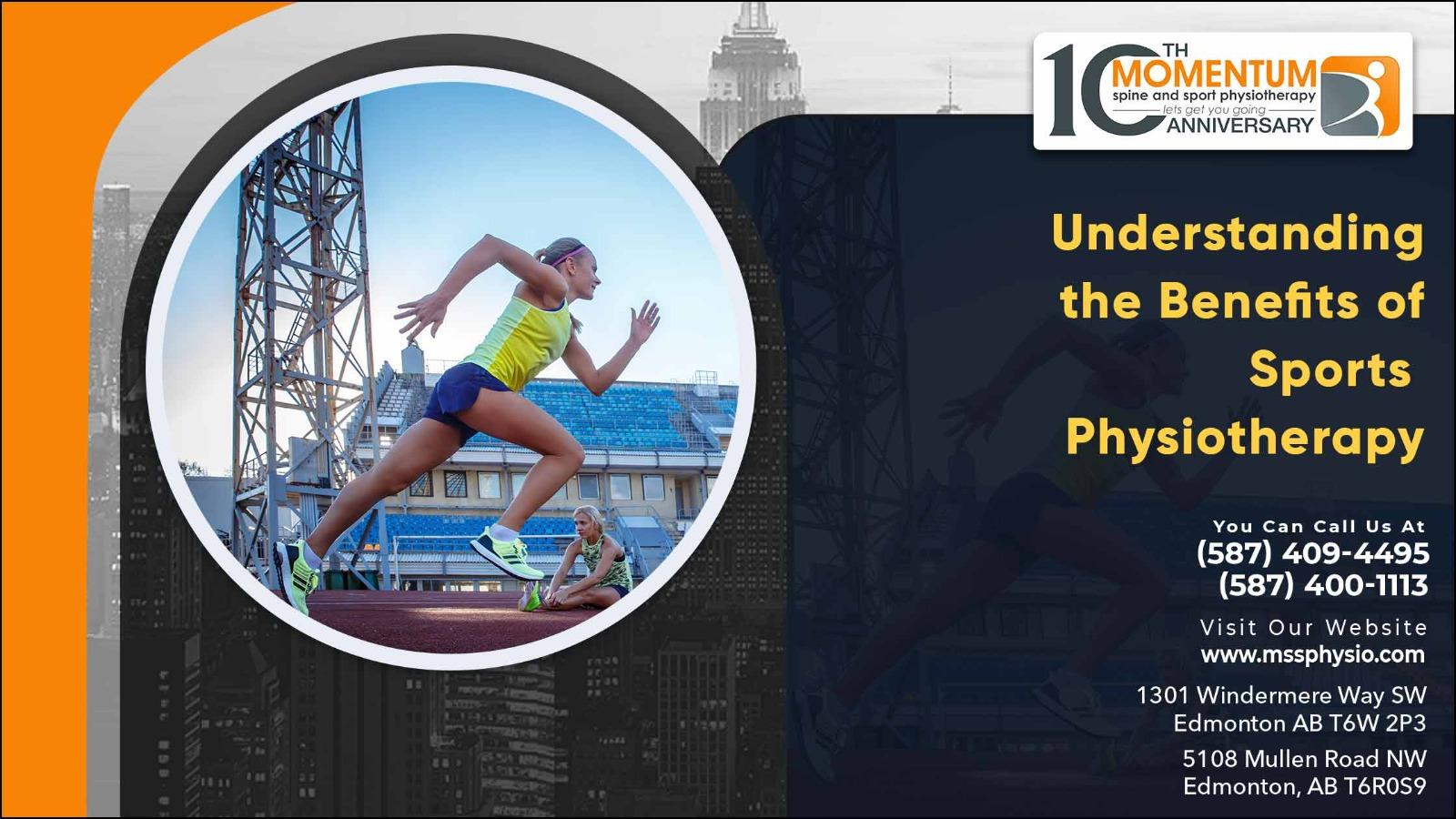


More Stories
3 recommendations on Managing Payroll Systems for brand spanking new Businesses
How can we enhance our business presence with custom packaging solutions
What is a security certification salary
Is Trademark Registration Compulsory For E Commerce Companies
Choosing a Road Freight
The most effective method to Build a Home Music Studio in a Garden Log Cabin