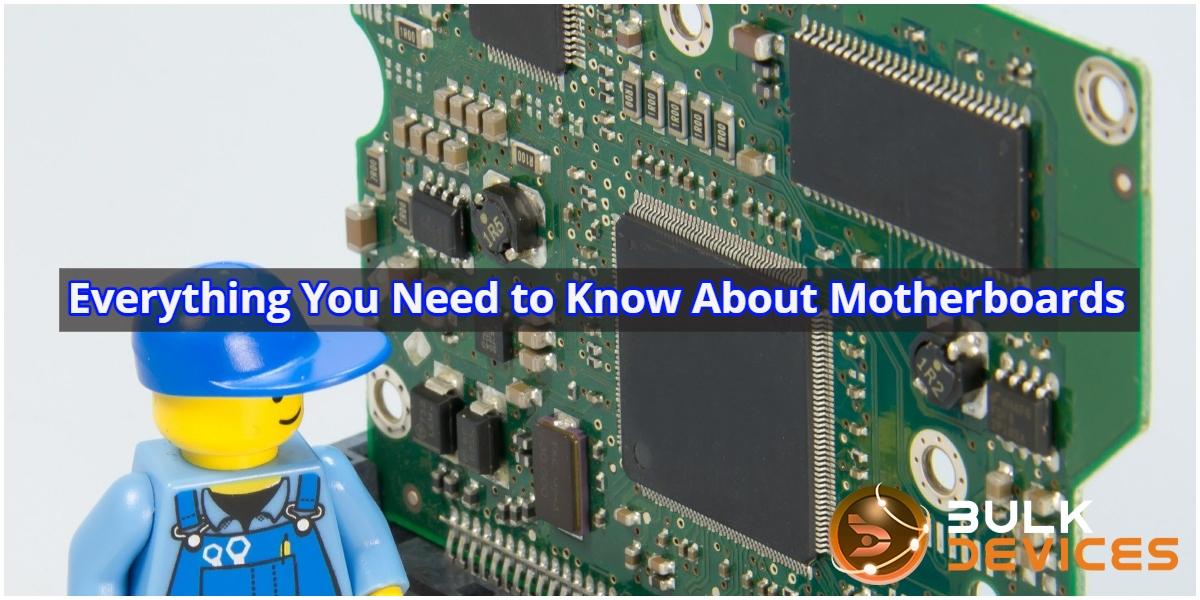
Whenever you talk about the computer system as a whole, you often come across the term motherboard. There is a lot of confusion as to what a motherboard actually is. Most people confuse the functionality of a motherboard with a CPU. However, they’re both different terminologies and work differently. To get further into the technicalities of a motherboard, I have laid below a detailed account of what a motherboard is and the different components that make up a fully functional motherboard.
What is a Motherboard
A motherboard is a printed circuit board that acts as a backbone connectivity point of the computer where all peripherals and computer components connect on a single platform. A motherboard is different than the CPU in terms of carrying out operations for the computer. A CPU is the platform where all the computations requested by the user are carried out by the computer. The task of the motherboard, however, is to manage and organize all of these computations and put forward the end results requested by the user.
To put it simply, a motherboard is a platform for all the components to connect with and communicate with each other. It does this by transmitting power and data around through the different components connected with each other. But that’s not all that a motherboard is responsible for. There are other important functions that the motherboard carries out in order to ensure that the computer runs smoothly without any problems.
Functions of a Motherboard
Apart from connecting all hardware devices and allowing swift communication between all of them, a motherboard is also responsible for loading the operating system. An operating system is one of the most crucial software's, without which your computer is like a dumb box that cannot do anything on its own. A chip present on the motherboard reads all the data present on your computer’s hard disk drive which helps the motherboard load the operating system after it has loaded the Basic Input/Output System.
Most of the functions and activities that take place within a motherboard are handled by the aforementioned chipset. Various companies like Intel and AMD come up with the latest newest models of chipsets with advanced features that better help improves the performance of the computer and enhance the communication rate between devices.
Components That Make up a Motherboard
Although the different components that make up a motherboard keep evolving and changing with time due to technological advancement, there are a few basic components that remain true to a motherboard. These include the circuit board, the heat sink, and sometimes a secondary power source.
The circuit board is used to carry out operations and process all the information coming from different hardware pieces by keeping all the devices in coordination with each other.
The heat sink, as the name suggests, is responsible for driving out the heat energy produced by the circuit and the chipset away from the motherboard to keep the board cool and prevent it from short-circuiting.
The secondary source of power may be missing in some motherboards but it acts as a useful backup in case the primary power source runs into issues that make the mobo shut down.
Considering that the primary function of a typical motherboard is to connect all devices present on the computer on a single platform, it would explain why the board consists of multiple connection slots and ports. These ports and slots are used to ensure that all devices such as the CPU, the mouse, the keyboard, the RAM, and even external USBs remain in direct physical contact with the powerhouse of the computer, that is, your motherboard.
The connectors or the ports on an old motherboard may differ from that of the newer version. As the technological world progresses, changes are made to even the tiniest and of chips and technology. Why should a motherboard be treated any different then? The newer ports essentially allow ethernet and wireless connections and facilitate all the latest devices.
To sum it up, your motherboard is essentially a compact hub for all the computer components to gather around and interact in one place. Although the motherboard of a computer does not directly have anything to do with the performance of the computer, the chipset, ports and the technology used within a motherboard greatly impact the overall data transfer performance of the PC. Hence, it’d be safe to say that the more advanced your motherboard is, the better performance your computer would offer.
Is Updating Your Motherboard a Wise Decision
If you are equipped with a motherboard that is outdated and does not support the newer technological innovations such as certain high storage RAMs or GPUs, you might want to upgrade to a newer, better version of it. However, the question is, is upgrading the motherboard really worth it?
When you think about it, in order for you to upgrade your motherboard, you would have to upgrade a lot of components that are already present on your computer. This would include the RAM, the CPU, and the GPU, etc. I mean, why else would anyone want to upgrade their motherboard if they do not want to upgrade most aspects of their PC such as the storage and the speed? This, in the long run, can get quite costly.
To be honest, you are better off buying a new computer than upgrading so many components separately. You do not really need an advanced motherboard if you do not want to upgrade your RAM and CPU.
And even if you already have an upgraded RAM and everything and just need to integrate a mobo compatible with these latest components, you would still have to go through the tiresome process of disintegrating your entire PC to fit it with a new mobo. And why would this be? It would be because, as discussed earlier, your motherboard is that one device that every other device connects with. So, it is only natural that you would have to disconnect all devices to remove the motherboard from the computer.
Also read about:
Telemedicine APP Development Solutions
Pick The Right Contractor For Kitchen Renovation
NEVER BELIEVE THESE 6 MYTHS ABOUT PRINTING BOX







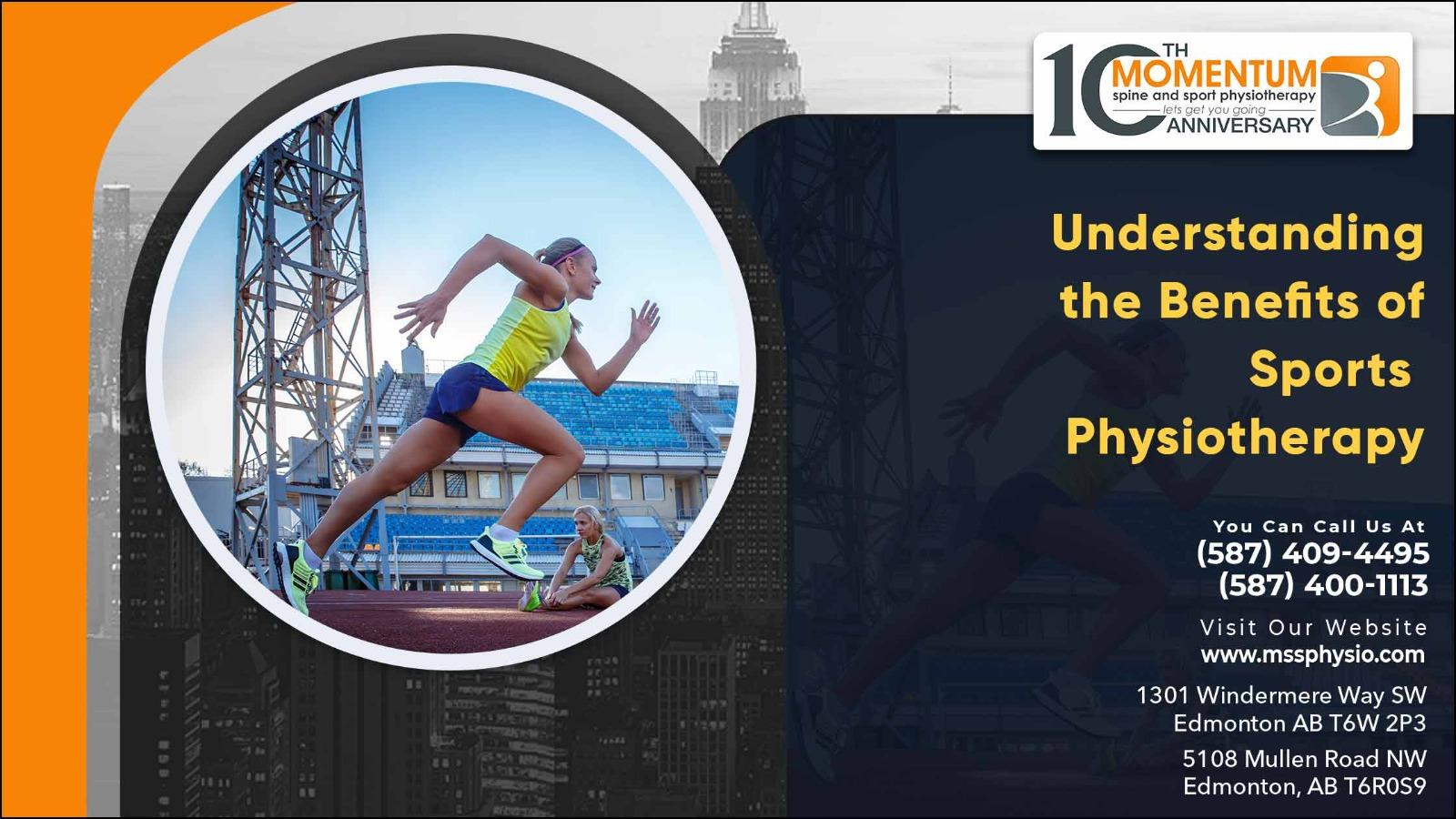


More Stories
How to change IP address on windows 10 laptop Full Guide
Difference Between Graphics and Video Card
How to Run Windows Apps on Mac Desktop
1080p VS 4K Monitors Which is better for gaming
Best Laptops for AutoCAD
The Best Computer Speakers in 2021 Complete review